Alt Text Viewer
A handy browser extension that makes it easy to view and check alt text on any webpage. Available for Chrome and Firefox, helping content creators ensure web accessibility.
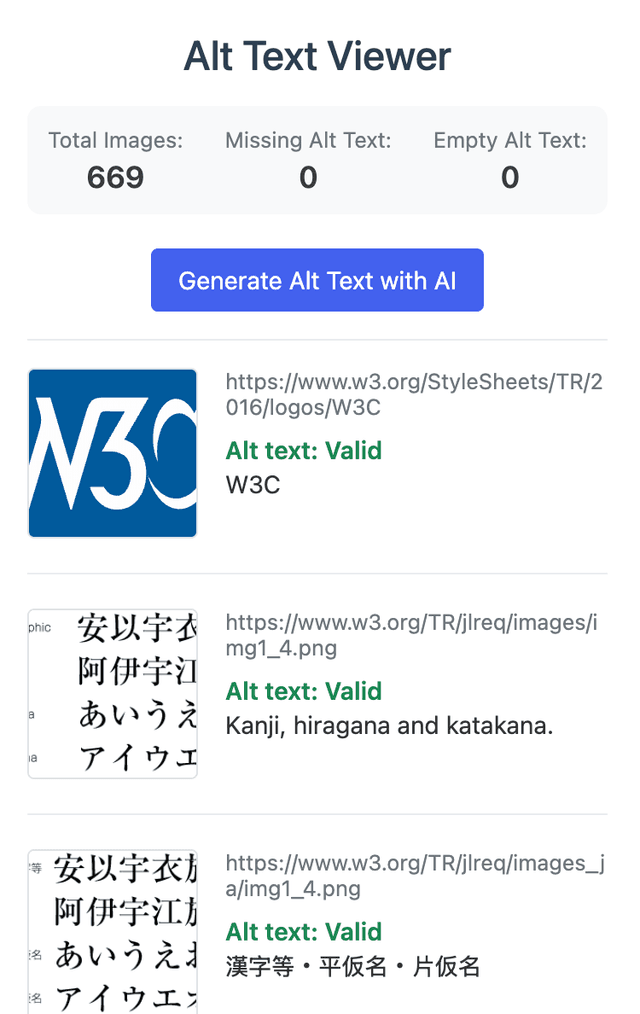
View Alt Text
See alt text for all images on the current webpage instantly
Image Previews
View image previews alongside their alt text status
Generate
Direct access to our alt text generator tool
Clean UI Design
Minimalist, user-friendly interface design
Alt text is essential for web accessibility, but it's often overlooked or implemented incorrectly. Alt Text Viewer helps you:
Audit Websites
Quickly check if images on your website have proper alt text
Learn Best Practices
See examples of good and bad alt text in the wild
Improve Accessibility
Identify and fix missing alt text on your own content
Install the Extension
Download from the Chrome Web Store or Firefox Add-ons.
Navigate to Any Webpage
Go to the site you want to check for alt text.
Click the Extension Icon
Find the Alt Text Viewer icon in your browser toolbar.
View the Report
Check the accessibility summary and individual image details.
We respect your privacy and only request minimal permissions:
Ready to Improve Web Accessibility?
Download Alt Text Viewer today and start auditing websites for better accessibility.